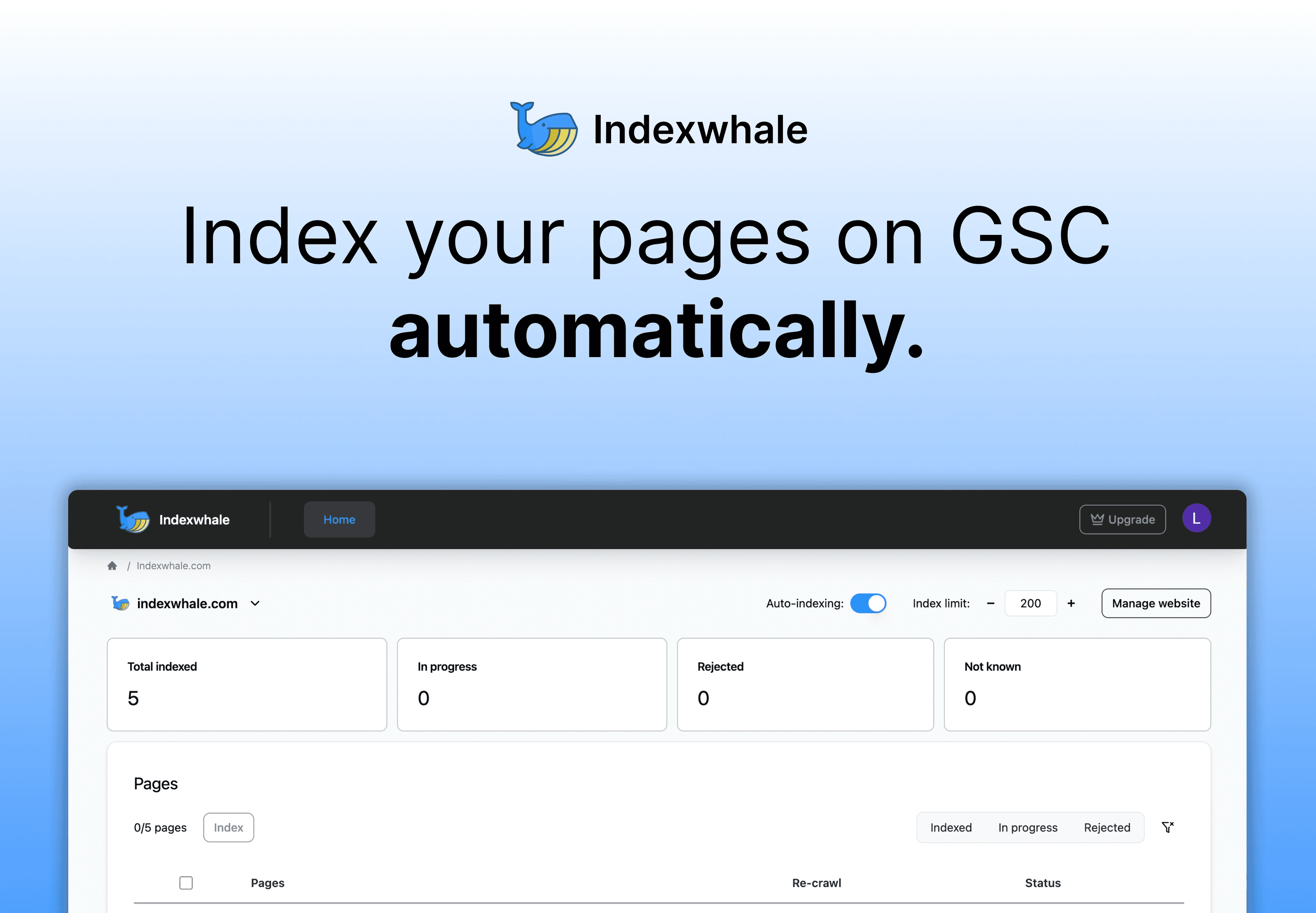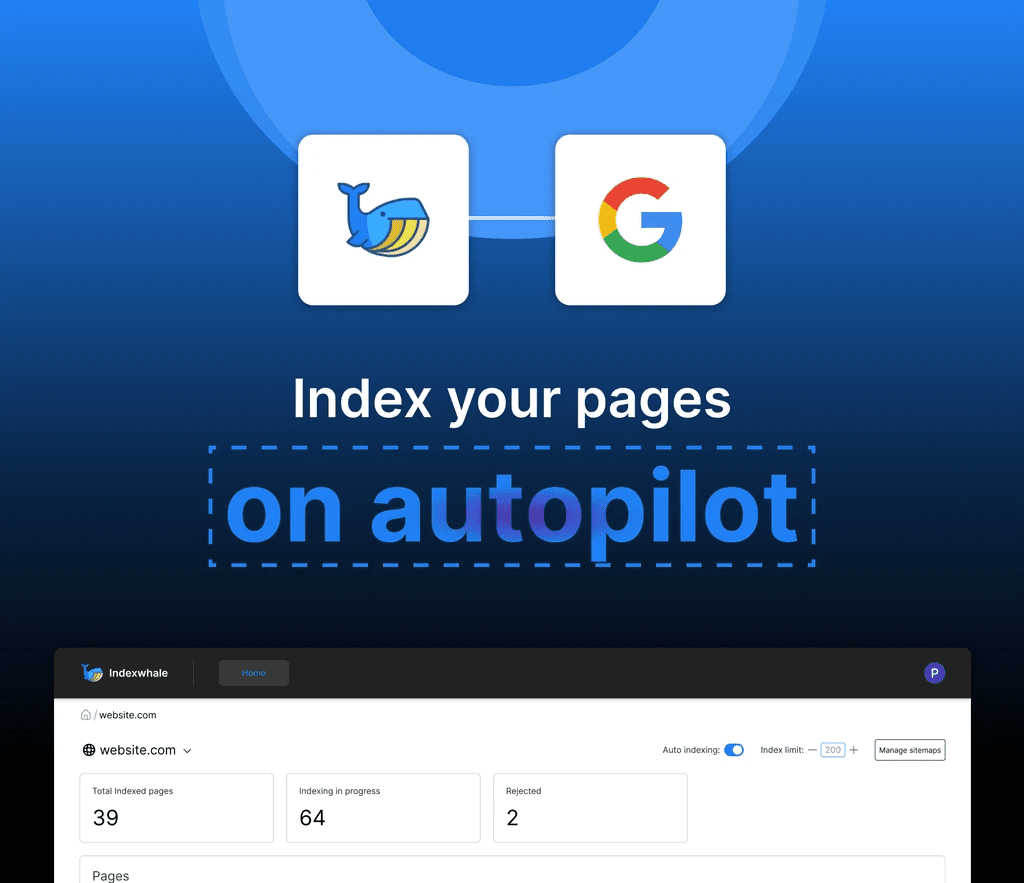August 15, 2023
How to Add Your Website to Google Search Console
How to Add Your Website to Google Search Console
Welcome to the digital age where having an online presence is not just an option, but a necessity for businesses to thrive. One crucial step in establishing this presence is ensuring your website is visible on search engines, particularly Google. Google Search Console is a powerful tool designed to help you monitor, maintain, and troubleshoot your site's presence in Google Search results. This article guides you through the process of adding your website to Google Search Console, a foundational step in optimizing your site’s visibility.
Step 1: Create a Google Account
If you don’t already have a Google account, you'll need to create one. This account will be the key to access not just Google Search Console, but other Google services that can be vital for your website, such as Google Analytics.
Step 2: Access Google Search Console
Once you have your Google account ready, visit Google Search Console’s official website (search.google.com/search-console). Click on 'Start now' to begin the process.
Step 3: Add a Property
In Google Search Console, a ‘property’ refers to your website or a subsection of your website. Click on 'Add Property' and choose between a 'Domain' property (which includes all subdomains and paths) or a 'URL prefix' property (for a specific URL and its direct subpaths).
Step 4: Verify Ownership
Google needs to confirm that you own the website you’re trying to add. Depending on whether you chose 'Domain' or 'URL prefix', there will be different verification methods such as DNS record, HTML file upload, HTML tag, Google Analytics, or Google Tag Manager. Follow the instructions provided by Google to verify your site.
Step 5: Explore Google Search Console
After verification, explore the dashboard. It offers valuable insights, including search traffic, performance, index coverage, mobile usability, and more. Understanding these metrics is vital for improving your website’s SEO.
Step 6: Submit Sitemaps
Submitting your site's sitemap is an essential step. It helps Google better crawl and index your site. Go to ‘Sitemaps’ under ‘Index’ and submit the URL of your sitemap.
Adding your website to Google Search Console is a fundamental step in ensuring your site is optimized for Google search. It not only helps in tracking your site's performance but also provides critical data that can be used to improve your SEO strategies. Remember, it's not just about being online, but being visible to your potential customers.
For those looking for efficient indexing solutions, check out Indexwhale.com. Our SaaS platform specializes in getting URLs indexed in less than 24 hours on autopilot, complementing the foundational steps taken with Google Search Console. Stay ahead in the digital game and ensure your website gets the visibility it deserves.